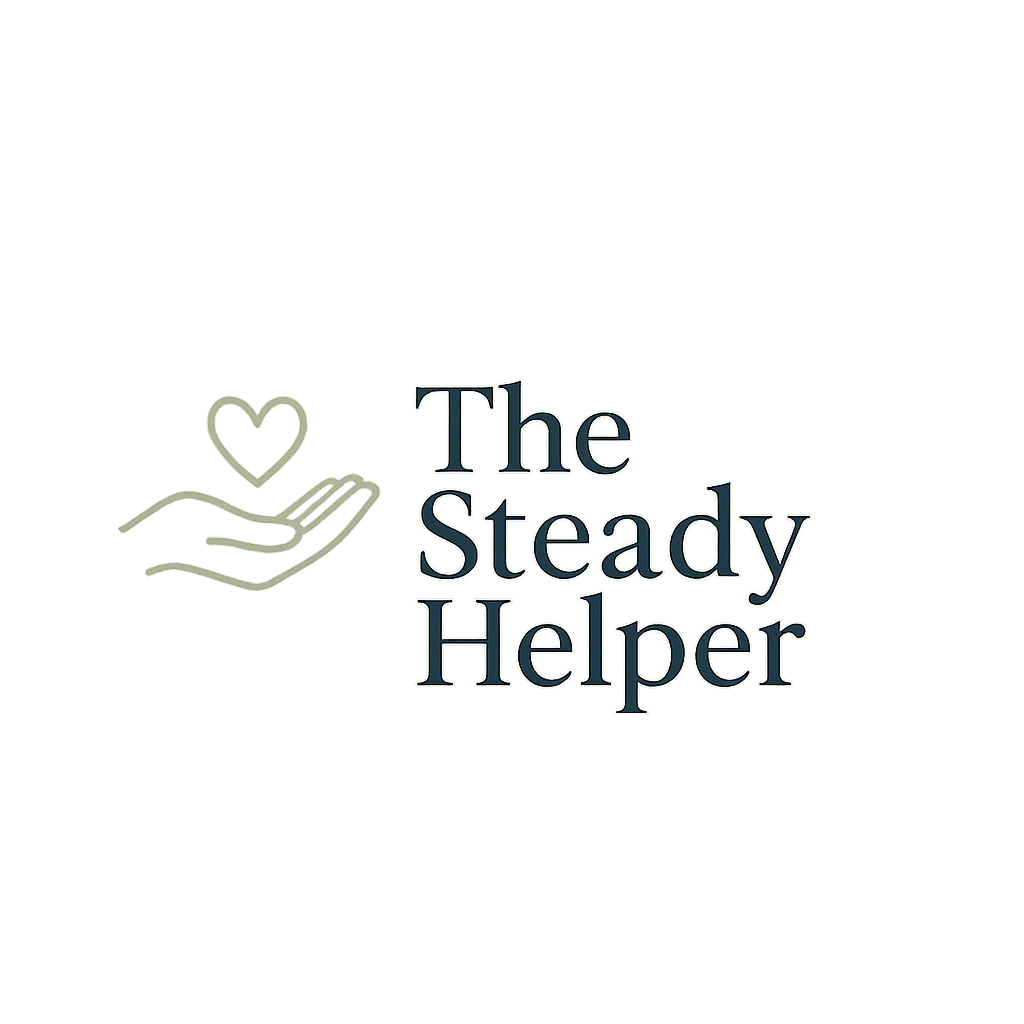Frequently Asked Questions
🟦 General Questions
1. What is The Steady Helper?
The Steady Helper is a virtual support service offering personal assistance, tech help, and friendly connection—especially for seniors. We help with everyday tasks, Zoom support, wellness check-in calls, and more.
2. Who is this service designed for?
Our services are designed for older adults, busy individuals, and anyone who needs extra support managing technology, everyday tasks, or simply staying connected.
3. Do I need to be tech-savvy to use your services?
Not at all! We're here to help you feel more comfortable with technology. Many of our clients are learning as they go—and we guide you step by step.
4. How do I get started?
Start by scheduling a free consultation through our “Book Now” page. We’ll talk about what you need and recommend the best plan for you.
5. Is this a subscription or can I pay per session?
You can choose what works best for you. We offer monthly memberships or one-time sessions without a subscription.
🟦 Scheduling & Appointments
6. How do I schedule a session?
Visit our “Book Now” page, choose the service you need, pick a time, and we’ll handle the rest. It’s quick and easy.
7. Can someone help me book a session if I need help?
Yes, if you need help booking, you can send us a message or text, and we’ll walk you through it or book it for you.
8. What if I need to cancel or reschedule?
No problem. You can reschedule or cancel through your confirmation email. We just ask for at least 24 hours’ notice when possible.
9. How long are appointments?
Appointments are typically 30–50 minutes depending on the service. Some quick requests may take less time.
10. Can someone else (like my child or caregiver) book on my behalf?
Absolutely. A loved one can schedule your sessions and even join calls if you'd like.
🟦 Services & Support
11. What kind of tasks can you help with?
We help with things like bill pay, appointment booking, email support, filling out forms, making phone calls on your behalf, and more. If it’s something you need help managing, ask us!
12. What’s included in a Tech Help session?
Tech help includes support with using your phone, tablet, computer, Zoom, texting, email, apps, and other technology. We guide you step by step.
13. What are Companion Calls?
Companion calls are friendly check-ins where we chat over Zoom or phone to see how you're doing, offer encouragement, and help you feel connected.
14. What’s the difference between a task help session and a resource request?
A task help session usually involves doing something with or for you (like booking appointments or walking you through something on Zoom). A resource request is a quick question you send by text or email, like “Can you help me find a local service?”
15. Do you offer in-person support?
Not at this time. All of our services are offered virtually to keep things flexible and accessible. Some events might be offered in person in the future as our community grows.
🟦 Membership & Payments
16. What’s the difference between the membership plans?
Each plan offers a different number of companion calls, tech help sessions, task help sessions, and other perks. Visit our Services page to compare the plans in detail.
17. Do I have to be a member to get help?
No—non-members can book one-time sessions anytime. Memberships offer the best value if you need help regularly.
18. How do I pay for services?
All payments are handled securely online through our scheduling system. We accept credit and debit cards.
19. Is there a refund or satisfaction guarantee?
We want you to feel supported. If you're not satisfied, contact us and we’ll do our best to make it right.
20. Can I change or cancel my membership at any time?
Yes, you can change or cancel your membership any time before your next billing date.
🟦 Virtual Events
21. How do I attend a virtual event?
Once you RSVP or register, you’ll receive a confirmation email with the Zoom link and event details.
22. Do I need Zoom to participate?
Yes, but if you’re unsure how to use Zoom, we offer a free Zoom help session to get you set up and comfortable.
23. Are the events included in membership?
Yes! All members get free access to our virtual events like Bingo Night and Speed-Friend Dating.
24. Can I join even if I’m not a member?
Absolutely. Non-members can attend events for a small fee. Some events—like our “How to Use Zoom” session—are free to everyone.